Description
Event Summary
| Date | Jun 07, 2024 |
|---|---|
| Performer | Moksha |
| Organizer | All Stars |
| Day | Friday |
| Time | 9:00PM |
| Venue | Hard Rock Cafe |
| Location | Nungambakkam, Chennai |
About
Get ready for a night of melodic goodness as the city`s favourite classical fusion band performs live at Hard Rock Cafe, Chennai Join us for our Live Band Night featuring the renowned Moksha All Stars! Known for their captivating performances and sold-out shows, Moksha promises to deliver tight vibes and an unforgettable experience.
From their soulful renditions to their innovative approach to fusion music, Moksha is set to captivate hearts and minds alike.
Gather your friends, bring your enthusiasm, and join us at Hard Rock Cafe for an extraordinary night filled with anticipation and melodic wonder.
*Mandatory Cover charges applicable with each ticket at the gate (Descriptive mentioned below)
Early Bird – Cover Charges – Rs. 1000
Phase 1 – Cover Charge – Rs. 1500
Phase 2 – Cover Charge – Rs. 2000
Phase 3 – Cover Charge – Rs. 2500
Welcome to “Rock Around the World,” where the beat knows no boundaries and the melody transcends borders. Tonight, we’re thrilled to present an extraordinary collaboration that knows no limits. Joining forces from every corner of the globe, we bring you the incomparable fusion of talent and passion—Moksha All Stars. From the bustling streets of Mumbai to the serene landscapes of New Zealand, from the vibrant energy of Rio de Janeiro to the soulful rhythms of New Orleans, each member of this stellar ensemble brings their unique flavor to the stage.
How to Book Tickets
- Visit the BookMyShow website or app: Go to the BookMyShow website www.bookmyshow.com or open the BookMyShow app on your smartphone.
- Search for the event: Use the search bar at the top of the page to search for “Rock Around the World” or “Moksha All Stars” to find the event.
- Select the event: Once you find the event, click on it to view more details.
- Choose your tickets: On the event page, you’ll see options for different ticket types (such as Early Bird, Phase 1 Entry, etc.) along with their respective prices. Select the ticket type and the number of tickets you want to purchase.
- Select seating preferences (if applicable): If the event has assigned seating, you may need to select your preferred seats from the available options.
- Log in or sign up: If you haven’t already logged in, you’ll need to sign in to your BookMyShow account. If you don’t have an account, you can sign up for one.
- Make payment: Proceed to the payment page to complete your booking. You can choose from various payment options available on BookMyShow, including credit/debit cards, net banking, digital wallets, etc.
- Receive confirmation: After successful payment, you’ll receive a confirmation email and/or SMS with your booking details and ticket(s). You can also view your booked tickets in the “My Bookings” section of your BookMyShow account.
- Show your ticket: On the day of the event, make sure to carry either a printout of your ticket or the e-ticket on your smartphone. You’ll need to show this at the venue’s entry gate to gain access to the event.




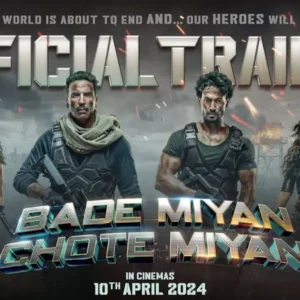
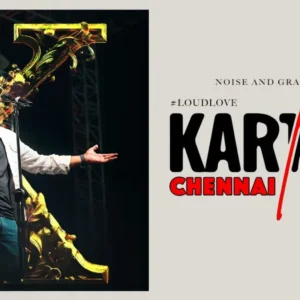
Reviews
There are no reviews yet.